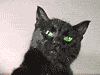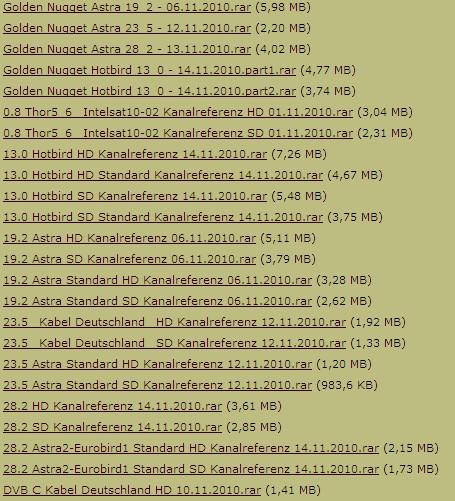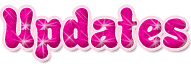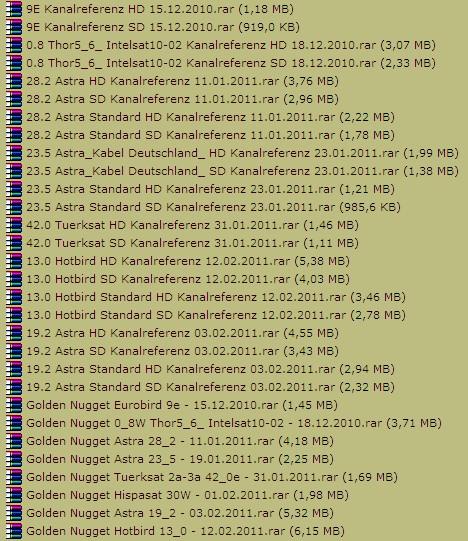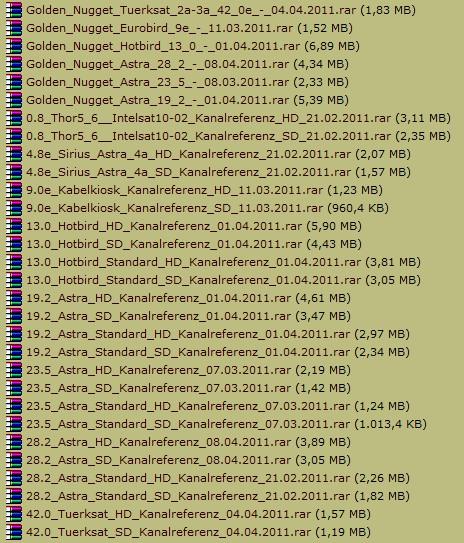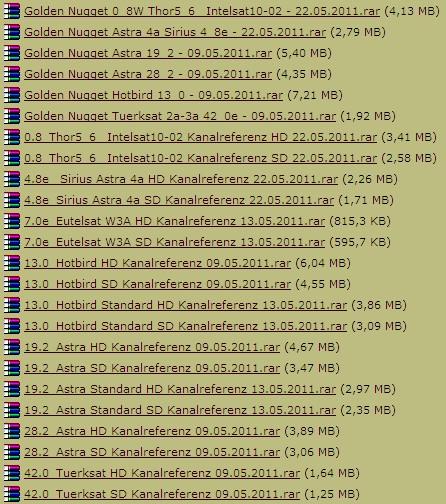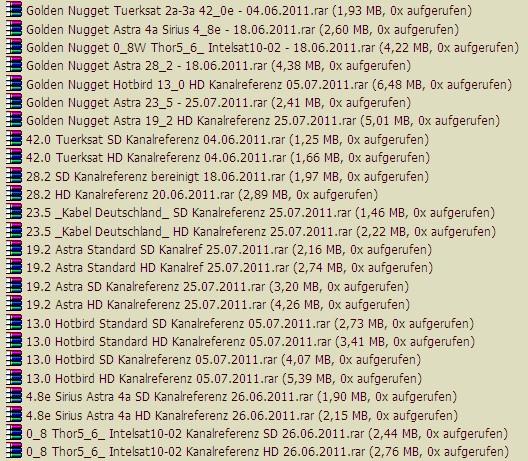0.8w - 30.0w - 4.8e - 7.0e - 9.0e - 13.0e - 16.0e - 19.2e - 23.5e - 28.2e
- 39.0e - 42.0e - KD - UM (HD+SD)
Licher´s Picon Kiste
4.8e Astra HD Stand: 26.06.2011
4.8e Astra SD Stand: 26.06.2011
7.0e Eutelsat SD Stand: 21.08.2011
7.0e Eutelsat HD Stand: 21.08.2011
9.0e Eurobird HD Stand: 11.03.2011
9.0e Eurobird SD Stand: 11.03.2011
16.0 Eurobird HD Stand: 14.02.2010
16.0 Eurobird SD Stand: 14.02.2010
19.2e Astra HD Stand: 18.08.2011
19.2e Astra SD Stand: 18.08.2011
13,0e Hotbird HD Stand: 05.09.2011
13,0e Hotbird SD Stand: 05.09.2011
23,5e Astra HD Stand: 25.07.2011
23,5e Astra SD Stand 25.07.2011
28,2e Astra HD Stand: 20.08.2011
28,2e Astra SD Stand: 20.08.2011
39.0e Hellas Sat 2 HD Stand 27.10.2010
42.0eTürksat HD Stand: 20.08.2011
42.0eTürksat SD Stand: 20.08.2011
0.8w Intelsat/Thor SD Stand: 20.08.2011
0.8w Intelsat/Thor HD Stand: 20.08.2011
30.0w Hispasat HD Stand 30.07.2011
DVB C Kabeldeutschland HD Radio+TV Stand: 10.11.2010
DVB C Kabeldeutschland SD Radio+TV Stand: 28.05.2010
DVB C UnityMedia HD Radio+TV 07.01.2010
DVB C UnityMedia SD Radio+TV 07.01.2010
Beispiele HD (100x60)
Beispiele SD (70x53)


Für die "Puristen" unter Euch gibt es noch die Standard-Picons
für 3 Satelliten ( 19.2 / 13.0 / 23,5)


Golden Nugget Style HD
Astra 4,8 (Sirius) // 19,2 // 23,5 // 28,2 // Hotbird 13,0 // Eurobird 9,0 //
Eutelsat W3A 7.0E // Intelsat 0,8 // Hispasat 30w // Türksat 42.0w


DisplayPicons für Astra 19.2, Hb 13.0 und Astra 23.5
LCD-Digital-Skin 5.1 vorausgesetzt (im Anhang) !
Folgendes Verzeichnis muss auf Eurer CF Karte bzw. USB-Stick angelegt werden:
/media/USB-Stick oder CF-Karte/LcdDigital/LcdDigitalPicons/
Dort schiebt ihr die Pakete rein.
Beim Gemini vor der Installation im BluePannel->
Extras/Einstellungen->Infoleiste Zeige Satposition ausschalten.