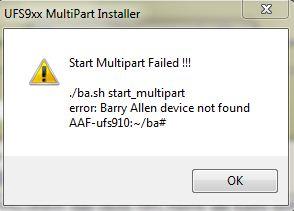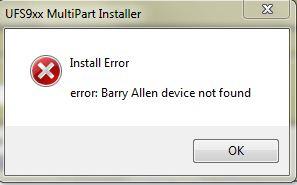Hallo,
hab letztens von Mbox auf cccam 2.1.3 umgestellt.
seit dem kann ich auf der Kathie kaum noch bzw. gar nicht mehr sehen alle paar sekunden freezer (auf allen verschlüsselten Sendern).
ich hab auf der Kathie das Image AAF First SVN V2 UFS 910 Flash.
Die Kathie ist per Incubus 0.96 mit cccam verbunden (Server DM 800).
Vielleicht findet ihr noch nen Fehler, aber so kann ich kein TV schauen, musste schon ne alte DBOX2 entmotten um im Partykeller Fussball schauen zu können.
meine configs sehen so aus:
incubuscam.cfg:
################################################## ############################
# incubusCamd configuration file #
# All configuration options in this file observe the same format: #
# <configuration_name>=<configuration_value> #
# #
# Each section are [<section_name>:<option_1>:<option_x>] like. #
# #
# No matter about white spaces on any place or UNIX/DOS style files #
################################################## ############################
########################### general configuration ############################
[General]
# Enable (1) or disable (0) background execution
# 0 - Off
# 1 - On
#
background_execution=0
# This sets the level of console output for debugging:
# 0 - No debug messages, 1 - First level debug messages, 2 - Second level debug messages,
# 3 - Print all debug messages
#
debug_level=0
# This option enables (1) or disables (0) the writing of debug information to the
# console.
#
log_to_console=0
# This option enables (1) or disables (0) the writing of console output to a log file
#
log_to_file=0
# When log_to_file is set to 1, this is the path and filename to write console
# ouput to.
#
logfile_name=/var/tmp/incubusCamd.log
# This is the path and filename to read SoftCam.Key file
# by default it will be searched in the /var/keys directory
#
softcamfile_name=/var/keys/SoftCam.Key
# This is the path and filename to read prio file
# by default it will be searched in the /var/bin directory, or in /etc, or in /var/keys
#
priofile_name=/var/keys/incubusCamd.prio
# Used to activate on-screen messages. Username and password required if
# HTTP authentication is enabled on enigma.
# 0 - Off
# 1 - On
#
on_screen_messages_show=0
on_screen_messages_username=root
on_screen_messages_password=
on_screen_messages_key_update=0
on_screen_messages_wait_for_key_update=0
on_screen_messages_ecm=0
on_screen_messages_emm=0
# When activated, incubusCamd will listen on the specified port for connections. All
# log activity will be broadcast in real-time to connected clients.
#
console_logs_broadcast=0
console_logs_broadcast_port=666
# Enable/disable incubusCamd web interface (default port is 668).
# 0 - Disable
# 1 - Enable
webif=0
webif_port=16001
########################### provider configuration ###########################
#
# All parameters are in hexadecimal notation.
# Each section is defined by the provider id value.
# If you don\'t know the provider id value then use the provider id "000000" and ca id "0000".
# On provider 000000 caid 0000 goes all provider wich are not declared. If the provider
# is declared then the cam will use the provider founded.
[Prov:000000:CaID:0000]
# ----------------------------------------------------------------------------
# this provider is a stand-in for all cards and all caid not declared previously
#
# You can select wich type of priority to assign on each caid/prov combination
# priority name available are: card,emu,cs
# card: internal card reader
# emu: internal emulator
# cs: card share protocols
# each type must be separated by a comma
#
# you can also set to use only cs and nothing more, to do it insert on each comma "cs"
# example: check_priority=cs,cs,cs # only cs in this case
# example: check_priority=card,emu,emu # no cs in this case
# obviously this is not suggested but if you prefer to disable an option you should do it in this way
# you can also declare only one type: check_priority=cs
# or two types: check_priority=cs,emu
# and so on
check_priority=cs,cs,cs
# You can select wich protocol will be used first for the current caid/prov combination
# protocol name available are: newcamd,cccam,gbox,radegast,camd33,camd35,aroureos
# each protocol must be separated by a comma
#
# you can also declare only one type: cs_protocol_order=cccam
# or two types: cs_protocol_order=newcamd,cccam,gbox,radegast,camd 33,camd35,aroureos
# and so on
cs_protocol_order=cccam
# Enable (1) or disable (0) emm process when a cs protocol is used
# 0 - Off
# 1 - On
#
process_emms_on_cs_mode=1
# Enable (1) or disable (0) emm g type process
# 0 - Off
# 1 - On
#
process_emm_g=1
# Enable (1) or disable (0) emm s type process
# 0 - Off
# 1 - On
#
process_emm_s=1
# Enable (1) or disable (0) emm u type process
# 0 - Off
# 1 - On
#
process_emm_u=1
# Enable (1) or disable (0) seca 3 ecm pid handler
# when is set to On, it will try to use seca 3 ecm pid
# before try seca 2 ecm pid, otherwise seca 2 pid will
# be selected firstly
# 0 - Off
# 1 - On
#
seca3_handler=0
########################### servers configuration ############################
[Servers]
card_server_url=cccam://benutzer:passwort@192.168.2.23:12000
########################### CaIDs tunneling configuration ############################
[CaIDTunnel]
1833:1702:000000:0080 #History HD
1833:1702:000000:0081 #Sky Sport HD
1833:1702:000000:0082 #Discovery HD
1833:1702:000000:0083 #Sky Cinema HD
1833:1702:000000:0084 #EuroSport HD
1833:1702:000000:007E #Disney Cinemagic HD
1833:1702:000000:007F #National Geography HD
incubuscamd.prio
P: 1702 #Betacrypt
P: 1833 #Kudelski SA ###wenn kein HD genutzt wird I: 1833###
I: 09C4 #Videoguard
I: 1834 #Kudelski SA
I: 1722 #Betacrypt
I: 0D22 #Cryptoworks
# ignoriere NDS - Karten. Wenn Du eine NDS hast, ist es viellleicht sinnvoll, die Zeile zu entfernen
#I: 09c4
# Priorität der pids, wenn mehrere gesendet werden. Sky sendet auf 4 pids.
# Da dauert es teilweise EWIG bis der Sender hell ist wenn diese Zeile fehlt
# Wenn Du NDS hast, schreib: P: 09c4, 1702, 1722, 1801, 1833, 1834
P: 1742, 1702, 1722, 1801, 1833, 1834
# diese Zeile ist für Kabel Deutschland über Satellit.
# Meine Karte bietet den Key auf 1722, pid ist aber 1801:001101.
#P: 1722, 1801:001101





 Zitieren
Zitieren
 der Button "installier Image" wird ja erst Aktiv wenn BA installiert ist .... und das geht bei mir immer in dei Hose
der Button "installier Image" wird ja erst Aktiv wenn BA installiert ist .... und das geht bei mir immer in dei Hose